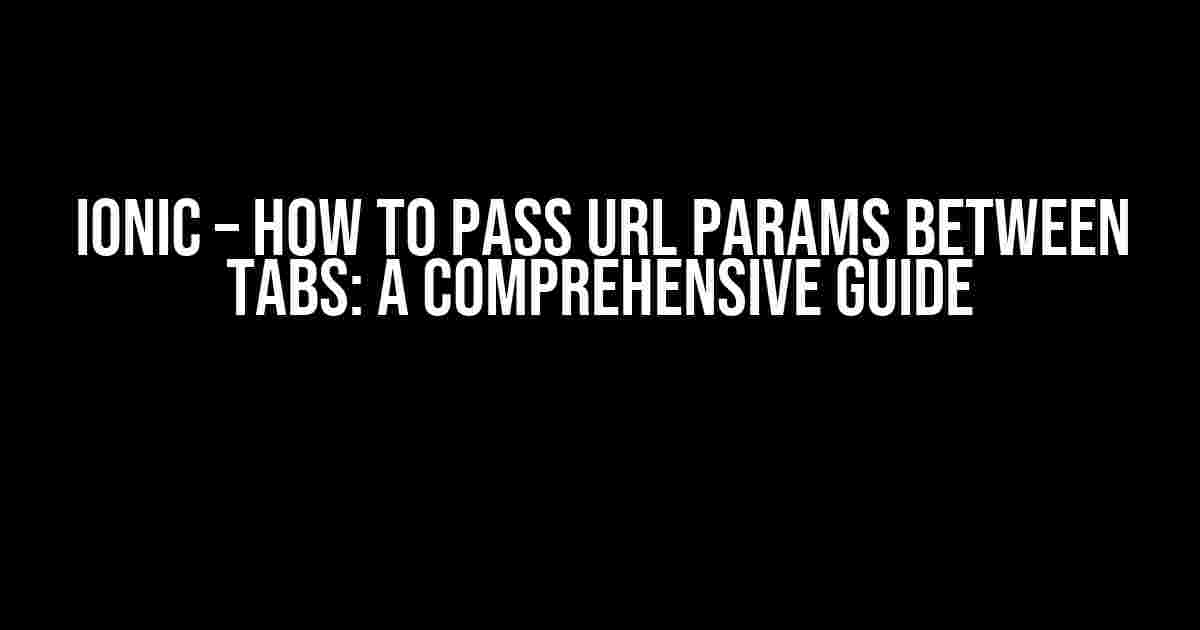Why Do We Need to Pass URL Params?
Before we dive into the how-to, let’s quickly discuss why passing URL params is essential in Ionic apps. Imagine you’re building a trip planning app, and you want to allow users to share specific trip itineraries with friends. You’d want to pass the trip ID as a URL param so that when the friend opens the shared link, they can see the exact same trip details. This is just one example, but the use cases are endless!
Understanding the Basics of URL Params in Ionic
In Ionic, URL params are used to pass data from one page to another. They’re appended to the URL as query strings, allowing us to access the data in our pages using the ActivatedRoute service. Let’s break it down:
// Assuming we have a URL like this: /tabs/tab1?param1=value1¶m2=value2
import { ActivatedRoute } from '@angular/router';
constructor(private route: ActivatedRoute) { }
ngOnInit() {
this.route.queryParams.subscribe(params => {
console.log(params); // Output: { param1: 'value1', param2: 'value2' }
});
}
Method 1: Using the Ionic Navigate API
The first method involves using the Ionic Navigate API to pass URL params between tabs. This approach is straightforward and easy to implement:
- Create a new Ionic tabbed app using the Ionic CLI:
- In the
tabs routing module, add the following code: - In the
tab1 page, add a button that navigates totab2and passes a URL param: - In the
tab2 page, access the URL param using theActivatedRoute:
ionic start ionic-tabs tabs
import { NgModule } from '@angular/core';
import { RouterModule, Routes } from '@angular/router';
import { TabsPage } from './tabs.page';
const routes: Routes = [
{
path: '',
component: TabsPage,
children: [
{
path: 'tab1',
loadChildren: '../tab1/tab1.module#Tab1PageModule',
},
{
path: 'tab2',
loadChildren: '../tab2/tab2.module#Tab2PageModule',
},
]
}
];
@NgModule({
imports: [RouterModule.forChild(routes)],
exports: [RouterModule]
})
export class TabsPageRoutingModule { }
import { Component } from '@angular/core';
import { NavController } from '@ionic/angular';
@Component({
selector: 'app-tab1',
template: `
<ion-header>
<ion-toolbar>
<ion-title>Tab 1</ion-title>
</ion-toolbar>
</ion-header>
<ion-content>
<ion-button (click)="navigateToTab2()">Go to Tab 2</ion-button>
</ion-content>
`
})
export class Tab1Page {
constructor(private navCtrl: NavController) { }
navigateToTab2() {
this.navCtrl.navigateForward(['tabs', 'tab2', { params: { id: '123' } }]);
}
}
import { Component, OnInit } from '@angular/core';
import { ActivatedRoute } from '@angular/router';
@Component({
selector: 'app-tab2',
template: `
<ion-header>
<ion-toolbar>
<ion-title>Tab 2</ion-title>
</ion-toolbar>
</ion-header>
<ion-content>
<p>Received param: {{ paramId }}</p>
</ion-content>
`
})
export class Tab2Page implements OnInit {
paramId: string;
constructor(private route: ActivatedRoute) { }
ngOnInit() {
this.route.queryParams.subscribe(params => {
this.paramId = params.id;
});
}
}
Method 2: Using a Shared Service
The second method involves creating a shared service to pass data between tabs. This approach is more flexible and decouples our pages from each other:
- Create a new service using the Ionic CLI:
- In the
shared service, add a property to hold the URL param: - In the
tab1 page, inject theSharedServiceand set the URL param: - In the
tab2 page, inject theSharedServiceand access the URL param:
ionic g service shared
import { Injectable } from '@angular/core';
@Injectable({
providedIn: 'root'
})
export class SharedService {
paramId: string;
setParamId(id: string) {
this.paramId = id;
}
getParamId() {
return this.paramId;
}
}
import { Component } from '@angular/core';
import { SharedService } from '../shared.service';
@Component({
selector: 'app-tab1',
template: `
<ion-header>
<ion-toolbar>
<ion-title>Tab 1</ion-title>
</ion-toolbar>
</ion-header>
<ion-content>
<ion-button (click)="setParamId()">Go to Tab 2</ion-button>
</ion-content>
`
})
export class Tab1Page {
constructor(private sharedService: SharedService) { }
setParamId() {
this.sharedService.setParamId('123');
}
}
import { Component, OnInit } from '@angular/core';
import { SharedService } from '../shared.service';
@Component({
selector: 'app-tab2',
template: `
<ion-header>
<ion-toolbar>
<ion-title>Tab 2</ion-title>
</ion-toolbar>
</ion-header>
<ion-content>
<p>Received param: {{ paramId }}</p>
</ion-content>
`
})
export class Tab2Page implements OnInit {
paramId: string;
constructor(private sharedService: SharedService) { }
ngOnInit() {
this.paramId = this.sharedService.getParamId();
}
}
Conclusion
And there you have it! Two methods for passing URL params between tabs in Ionic. Whether you choose to use the Ionic Navigate API or a shared service, the key takeaway is that passing URL params is a crucial aspect of building robust and user-friendly Ionic apps. By following these steps, you’ll be well on your way to creating a seamless experience for your users.
| Method | Pros | Cons |
|---|---|---|
| Using the Ionic Navigate API | Easy to implement, tightly coupled to the Ionic framework | Less flexible, may not be suitable for complex use cases |
| Using a Shared Service | More flexible, decouples pages from each other | Requires more code, may require additional setup |
Final Thoughts
Remember, the key to successful Ionic development is understanding the intricacies of the framework and choosing the right approach for your specific use case. Whether you’re building a simple todo list app or a complex enterprise-level application, mastering the art of passing URL params between tabs is essential.
So, which method will you choose? The Ionic Navigate API or a shared service? Let us know in the comments below!
- Share your thoughts on our social media channels!
- Got a question? Ask us in the comments!
- Want to learn more about Ionic development? Check out our tutorials and guides!
Happy coding, and until next time, stay Ionic!
Frequently Asked Question
Got stuck while passing URL params between tabs in Ionic? Don’t worry, we’ve got you covered! Check out these frequently asked questions to find the solution.
Q1: How do I pass URL parameters between tabs in Ionic?
You can pass URL parameters between tabs in Ionic by using the Angular router and navigation params. Simply, use the `NavController` to navigate to the desired tab and pass the required parameters as an object. For example: `this.navCtrl.navigateForward(‘/tabs/tab2’, { params: { id: 123 } });`.
Q2: How do I access URL parameters in a tab component?
You can access URL parameters in a tab component by injecting the `ActivatedRoute` into your component and using the `paramMap` property. For example: `this.activatedRoute.paramMap.subscribe(params => { console.log(params.get(‘id’)); });`.
Q3: Can I pass complex data structures as URL parameters?
While it’s technically possible to pass complex data structures as URL parameters, it’s not recommended. URL parameters have limitations on character length and encoding, which can cause issues with complex data. Instead, consider using a shared service or a state management system like NgRx to share data between components.
Q4: How do I handle deep linking with URL parameters in Ionic?
To handle deep linking with URL parameters in Ionic, you can use the `NavController` and the `Router` to navigate to a specific tab and pass the required parameters. You can also use the `Ionic Deeplinking` plugin to handle deep linking in a more native way.
Q5: Are there any security considerations when passing URL parameters in Ionic?
Yes, when passing URL parameters in Ionic, you should be cautious about the data being passed. Make sure to validate and sanitize any user-input data to prevent XSS attacks and other security vulnerabilities. Additionally, consider using HTTPS to encrypt the data being passed.